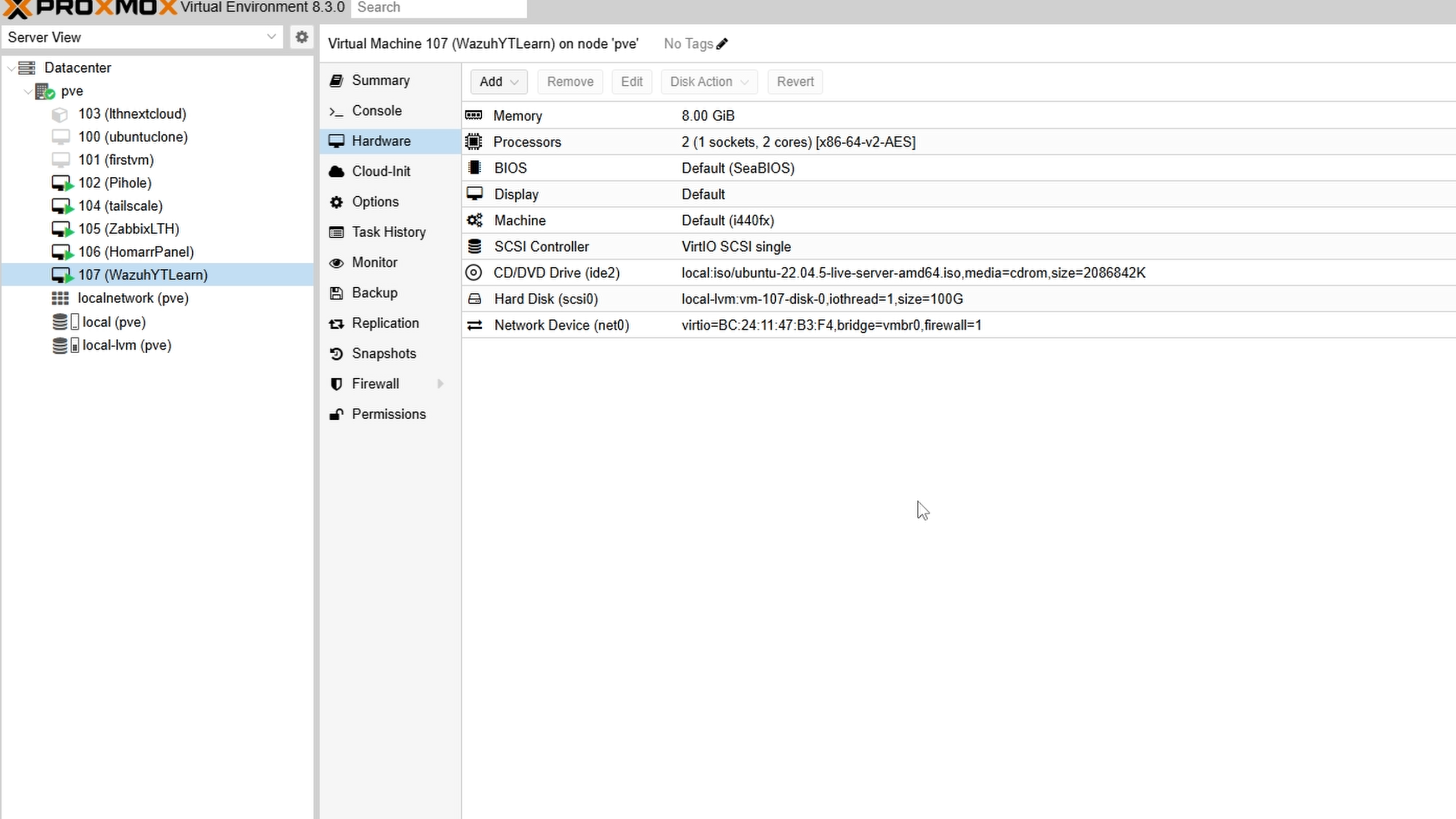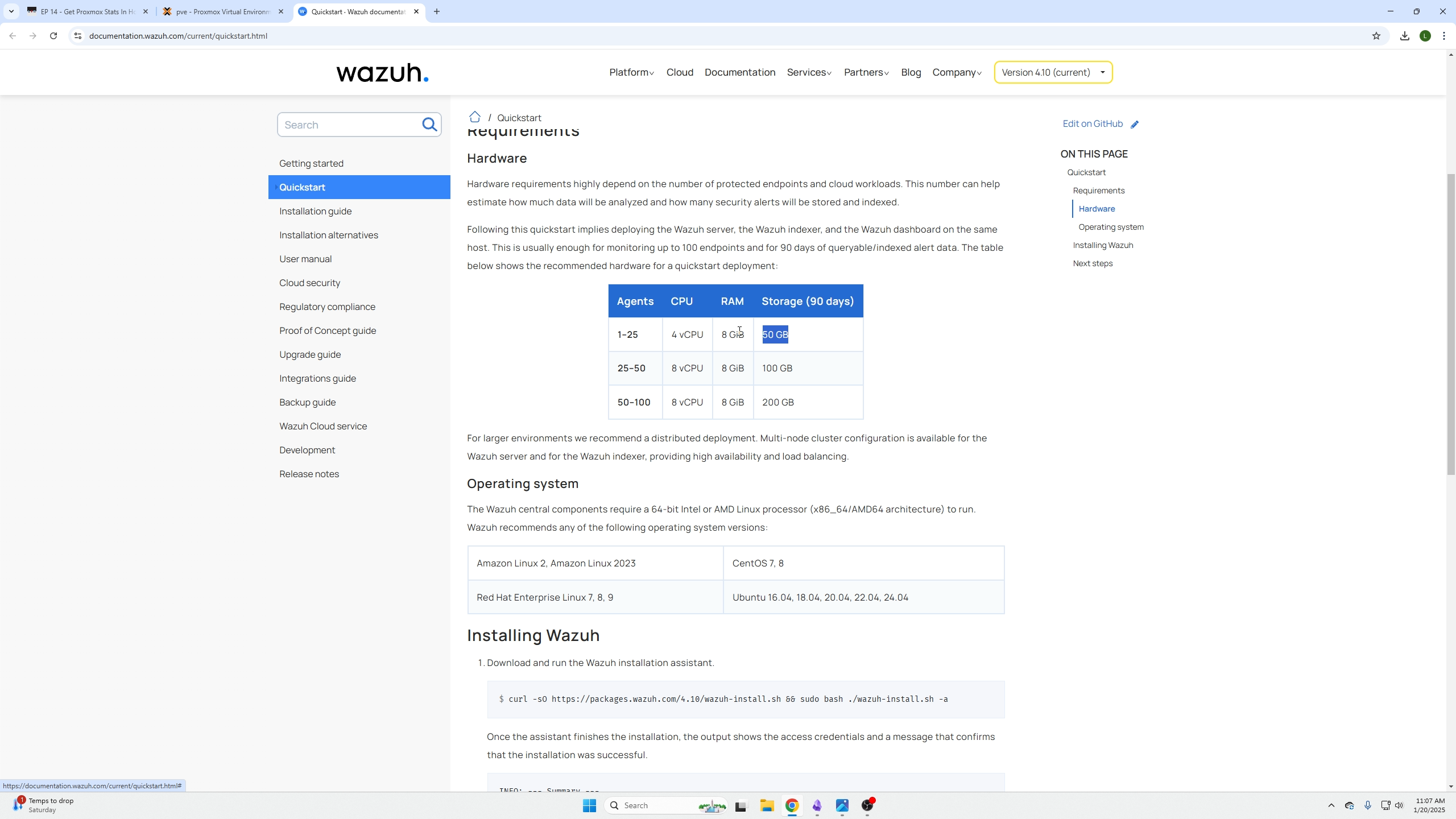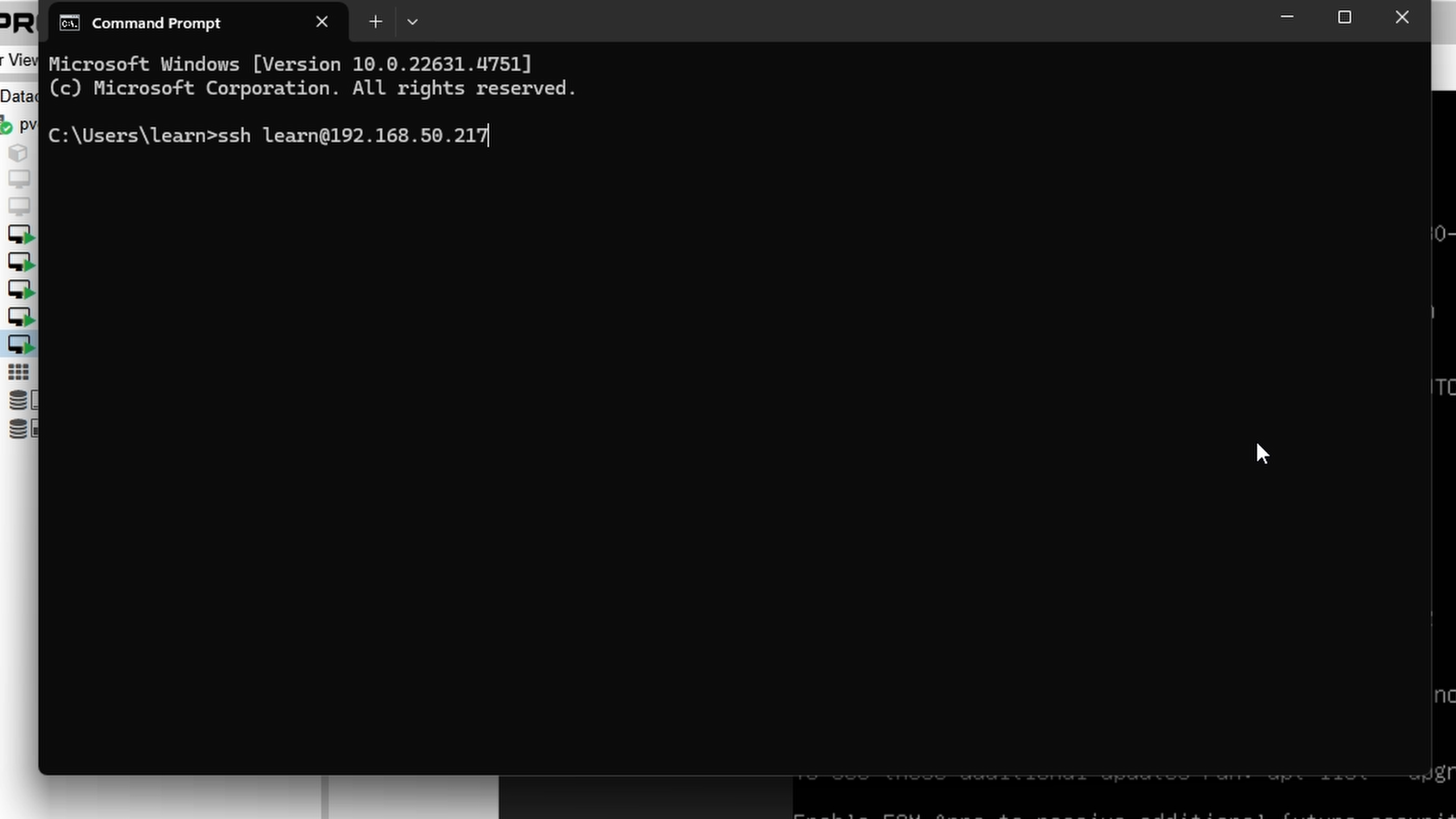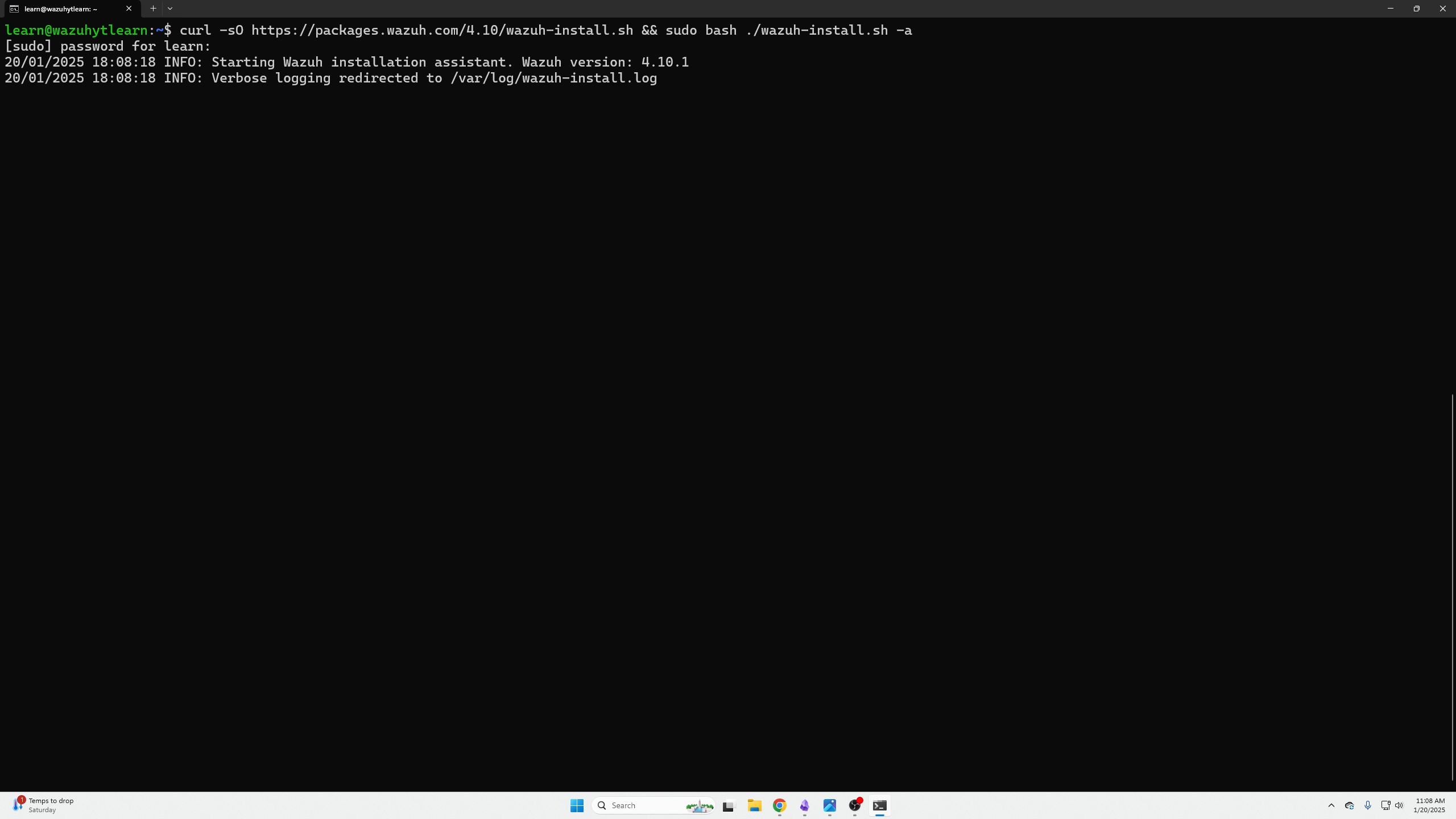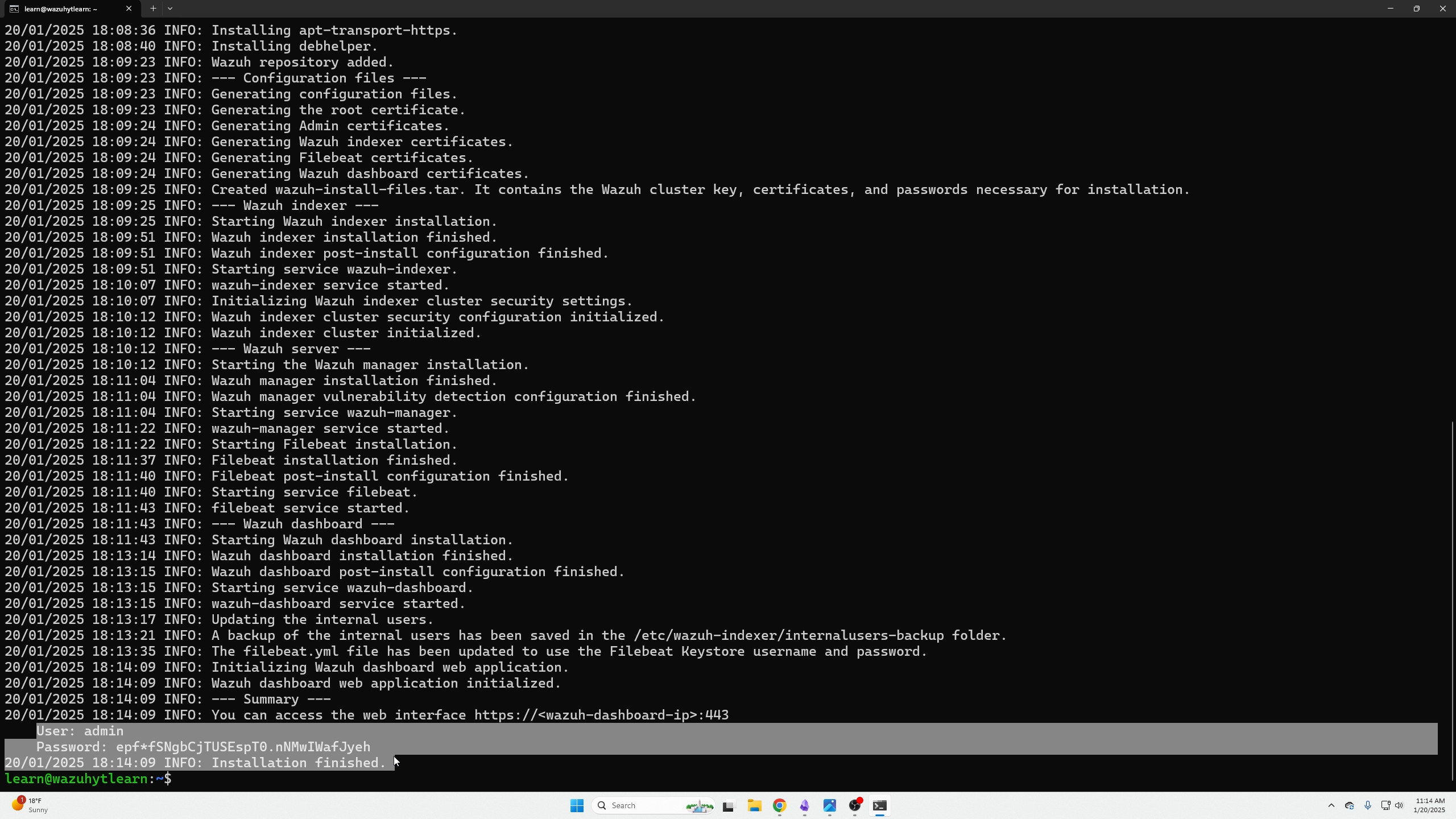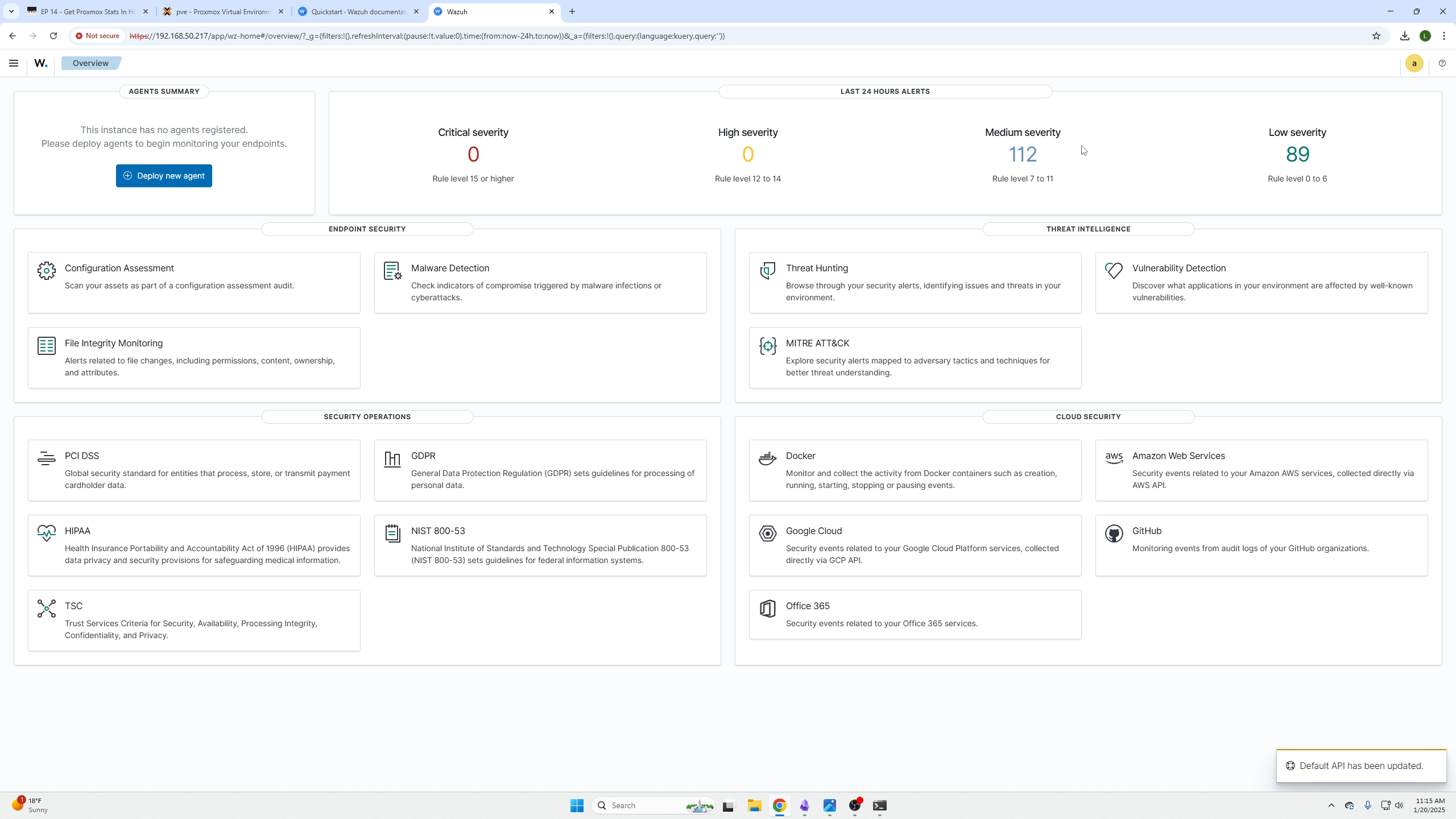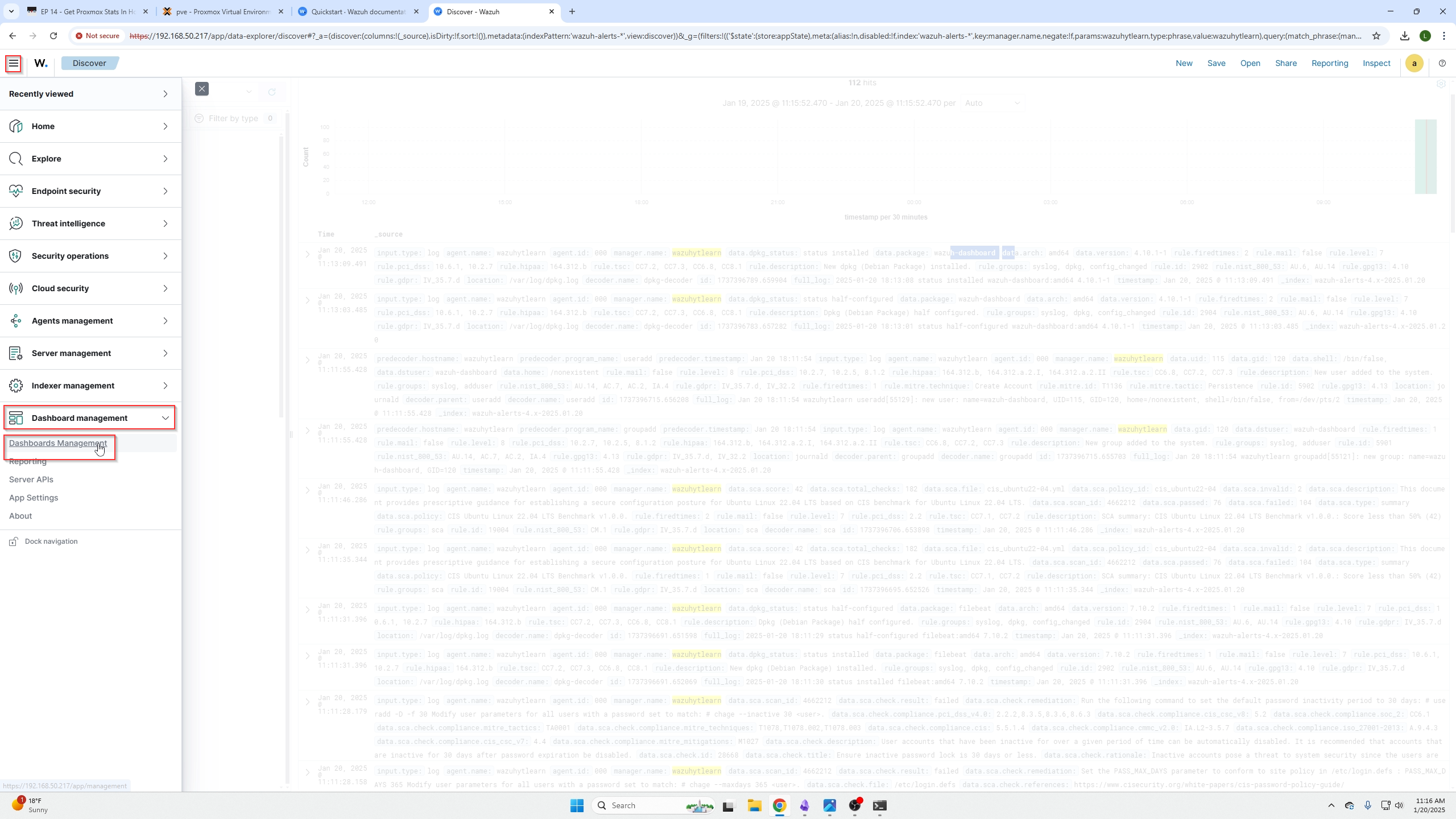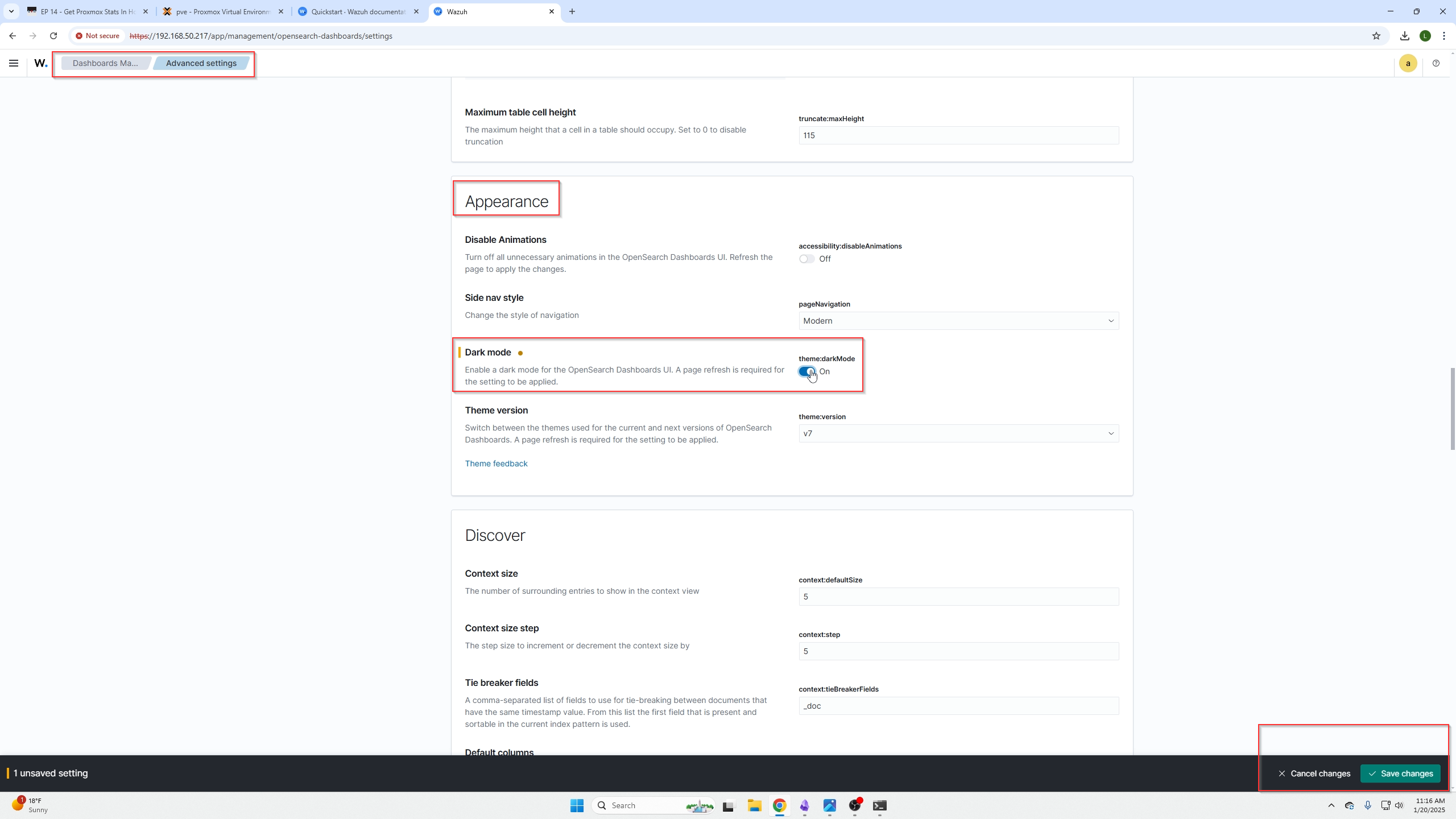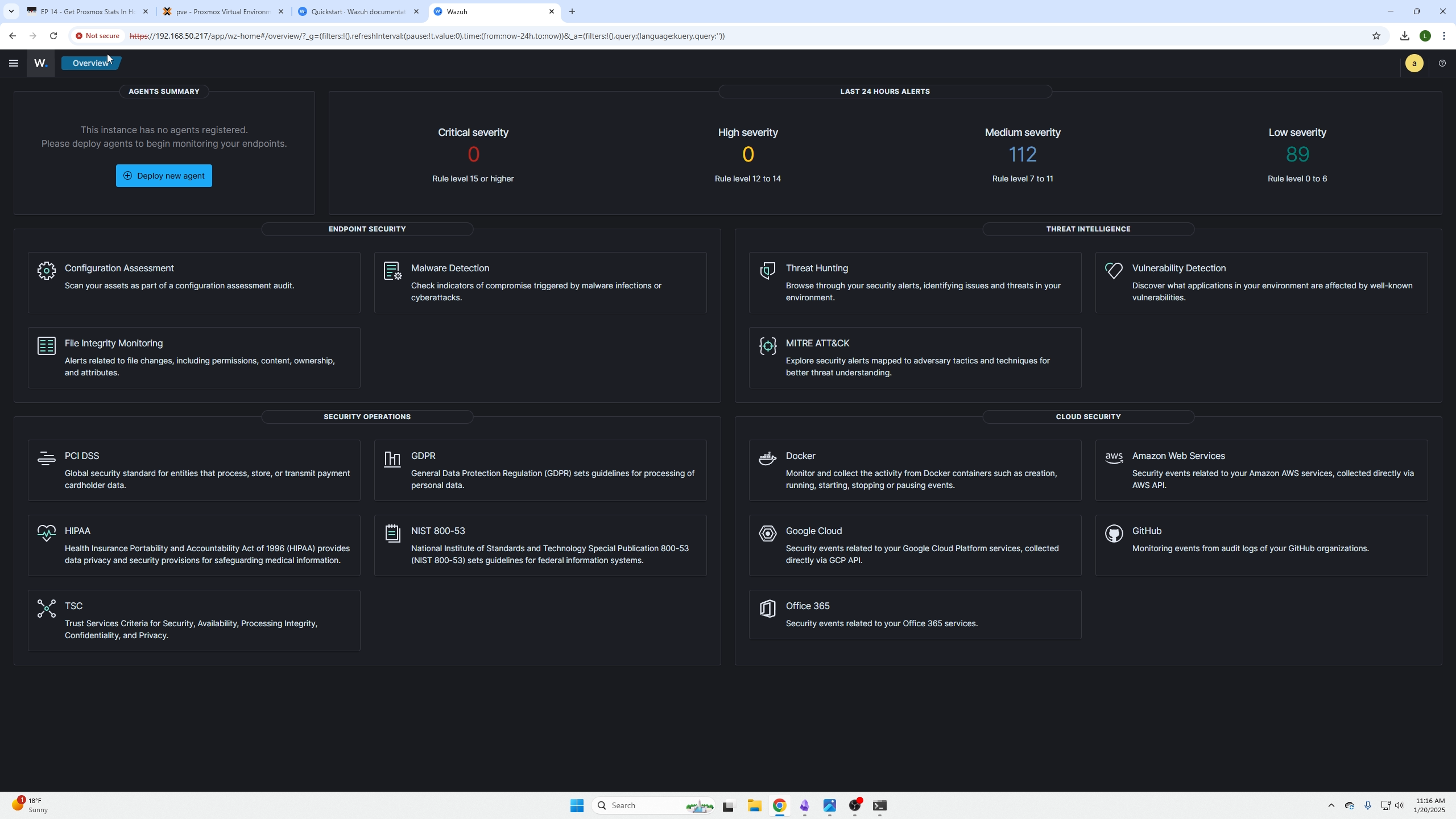How to Install The Wazuh Server Dependency
In this episode we will cover how to install the Wazuh server "Agent". Wazuh is a free, open-source security platform that protects data from security threats. It combines Security Information and Event Management (SIEM) and Extended Detection and Response (XDR) capabilities.
Useful links/Information
-
If you want to understand how Wazuh works and all the components behind scenes read about it here
-
The quick start guide we are going to follow found here
-
How Wazuh Rules are formatted can be found here
-
Where to put Wazuh Rules can be found here
To note, we were unable to get the script to install when attempting to install the Wazuh Server when allocating less than 75Gigs of storage
Steps to Install Wazuh Server
Please see the below image on the configuration of the Proxmox VM we used to install the Wazuh Server.
We recommend Ubuntu Server and that can be found here DO NOT FORGET TO ENABLE SSH DURING INSTALL
If you would like to read the latest information on what Wazuh believes you should have for a proper install, that can be found here
AFTER you created your VM please use your CLI of preference to SSH into your Wazuh Server VM.
Please paste the following install script (NOTE, this will change with new releases) you can find the latest script here
After the install script completes, you will find your login information at the end of the install, please copy these somewhere for safe keeping.
Now you can login to your Wazuh Server by going to the following URL
It really is that simple, now you just need to wait a couple minutes for Wazuh to finish setting everything up.
That is it! Here is the main dashboard for Wazuh Server!
Change Wazuh to Dark Mode
Now I know all you IT / Computer and / HomeLab lovers desire dark mode! So here is how you do it!
Select the hamburger icon on the top left, go down to Dashboard Management / Dashboards Management / Advanced Settings // Scroll down to the appearance section
Then all you have to do is turn on dark mode and click save changes.
Then you can click the Wazuh "W" logo on the top right to go back to the homepage, feel free to explore Wazuh Server or watch our next episode on installing the agent and configuration!