Note taking, Obsidian Note Taking and Install
Obsidian is a notetaking and knowledge management software designed to help users organize, connect, and develop their ideas. It is based on the concept of a "personal knowledge base" (PKB) and utilizes a method known as "markdown" for formatting text.
As our video explained, Note-taking is a critical tool and a skill you must master. No one likes paperwork, but proper documentation easily makes up almost half of IT roles, **not to mention there will be A LOT of times you forget something and wish you’d made a note. **
The last step in the troubleshooting methodology is to document the solution. It is described as "Document the troubleshooting process, including the problem description, steps taken, root cause, and solution implemented. This documentation can be a reference for future troubleshooting efforts and knowledge sharing." You will become a master of the troubleshooting methodology as time goes on; one thing to keep in mind is that the symptoms do not always characterize the root cause of your issue.
Installing Obsidian the note-taking application
You can download Obsidian directly from here
Click the download button, and now go to your downloads folder.
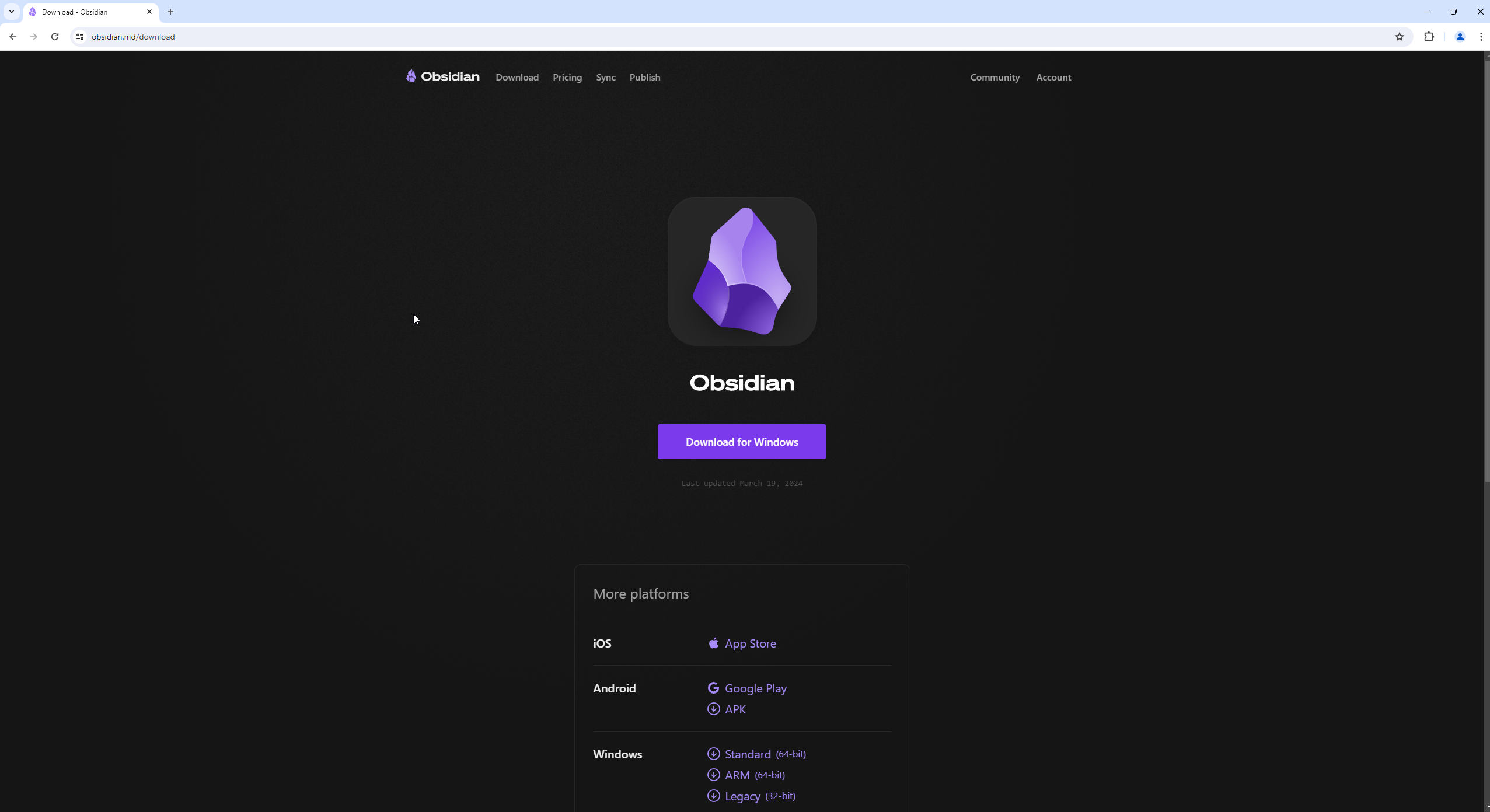 Now you can run the installer.
Now you can run the installer.
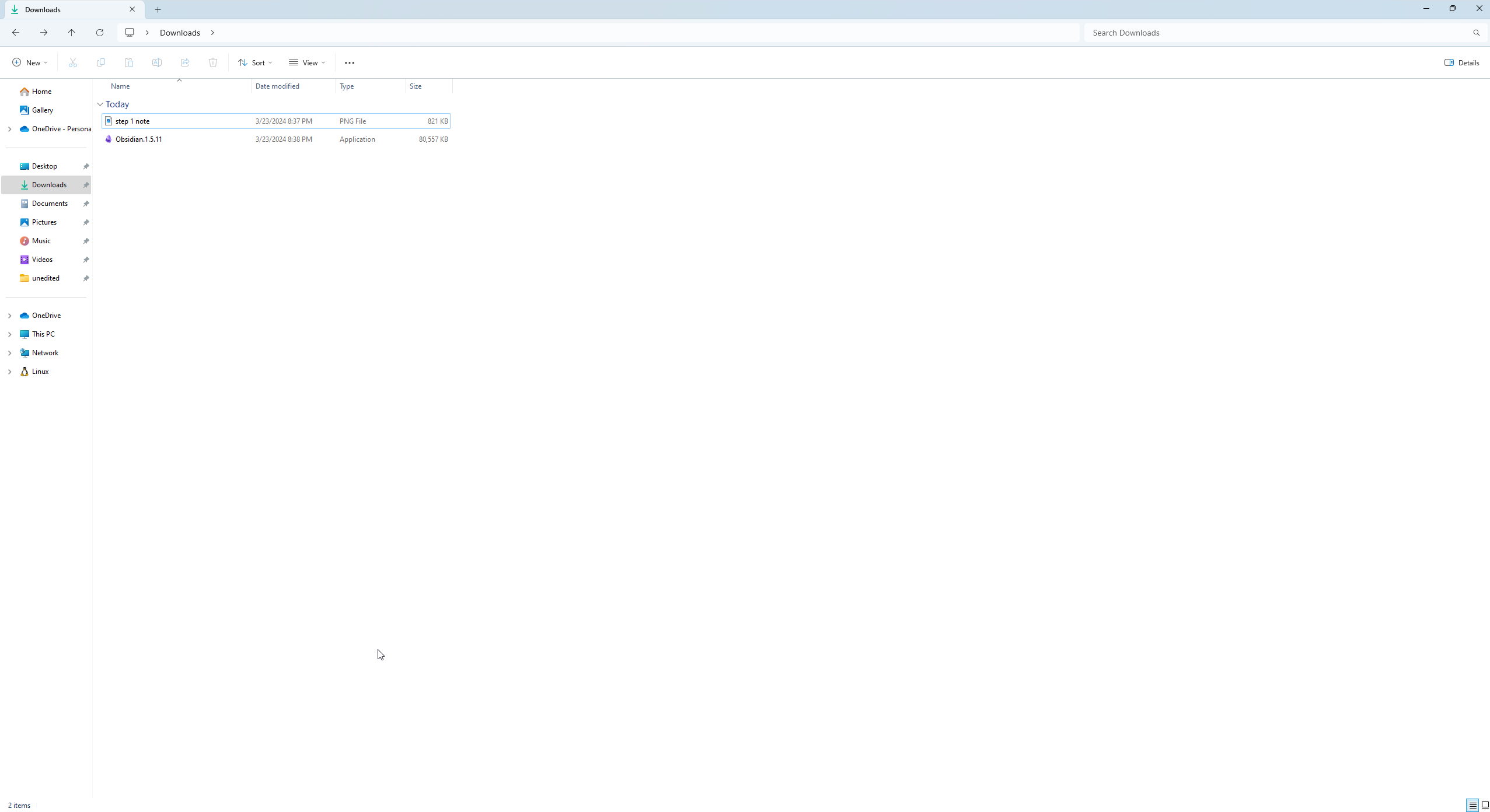 You will be brought to this menu, select quick start
You will be brought to this menu, select quick start
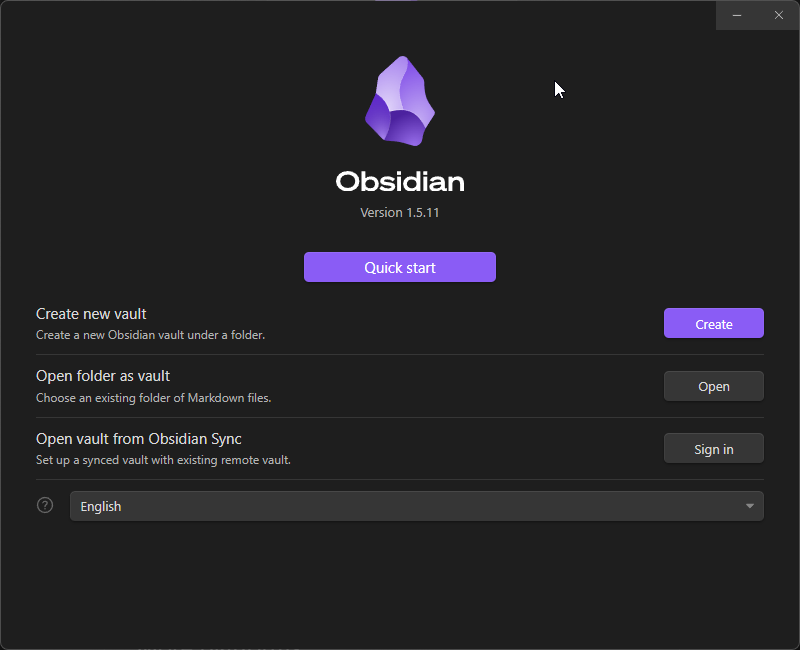
If you are confused by this step, please reference the YouTube video.
After that, there are a couple of things we need to do.
Step 1: We are going to select the gear icon on the bottom left to open our settings.
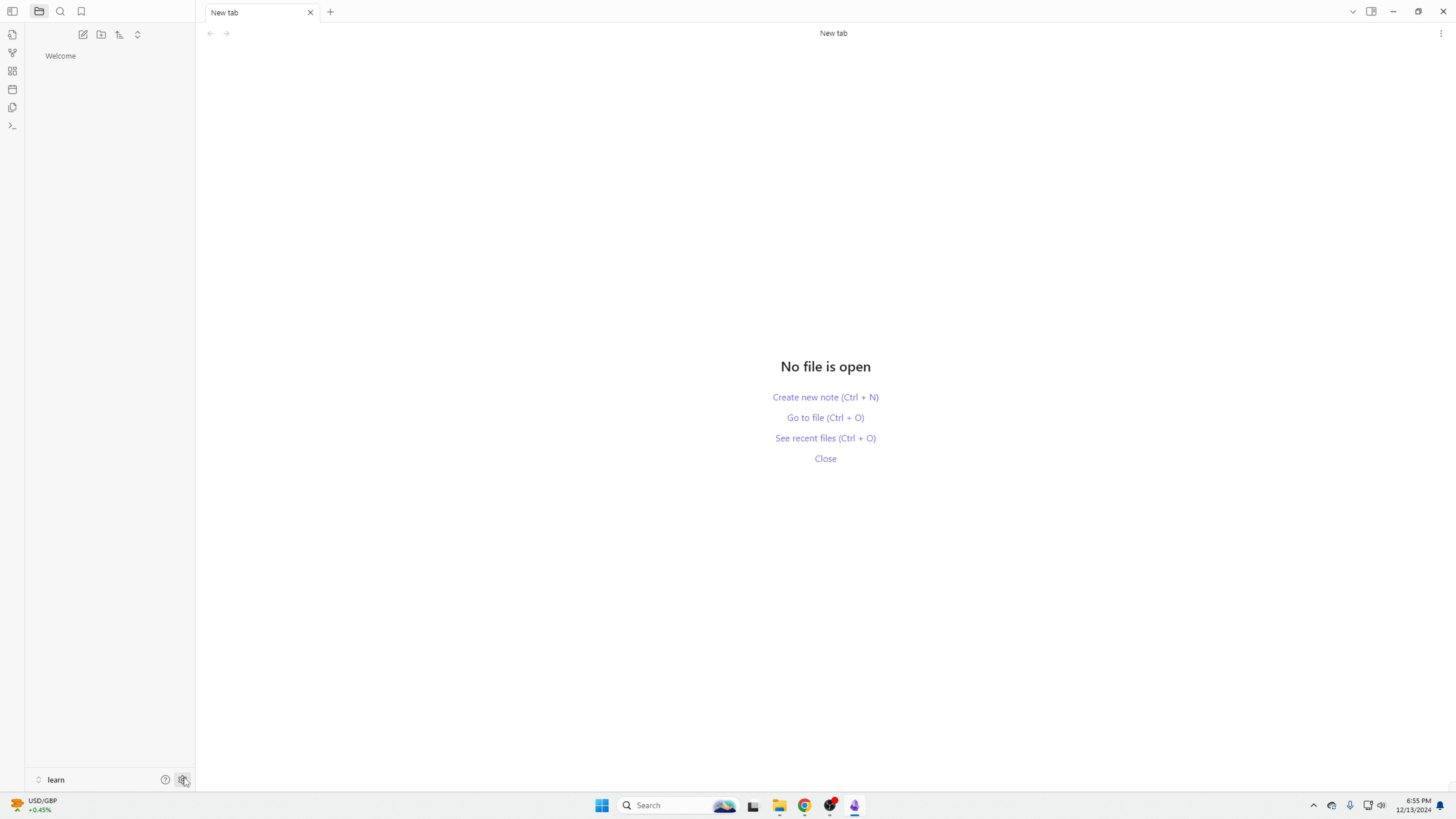 Step 2: Go to the appearance tab and then at the very top change adapt to system to dark mode.
Step 2: Go to the appearance tab and then at the very top change adapt to system to dark mode.
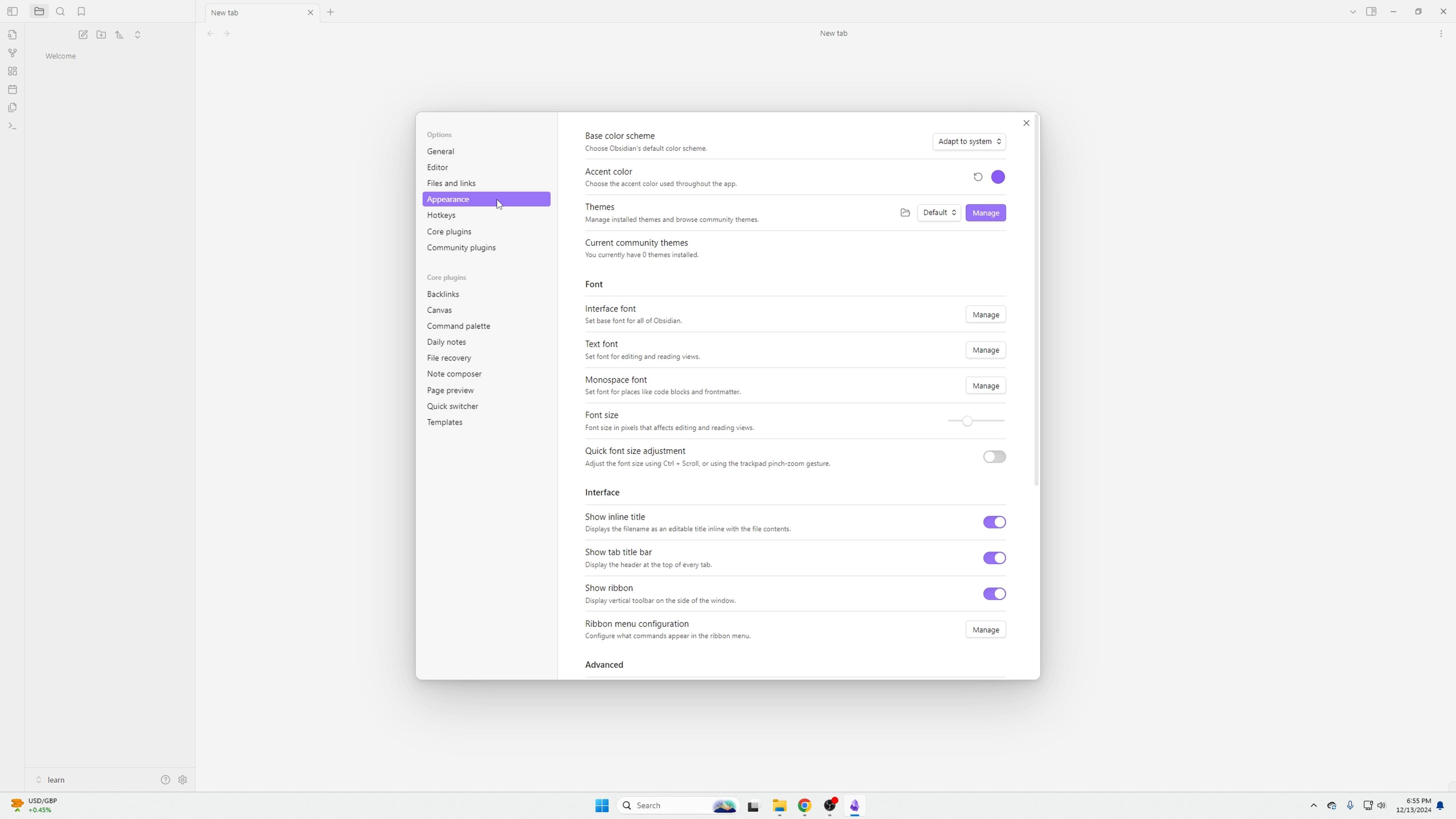 Step 3: We will then go under Files and Links, Default location for new attachments and select in subfolder under current folder which will put our screenshots/images in their own folder to keep our note taking enviroment clean.
Step 3: We will then go under Files and Links, Default location for new attachments and select in subfolder under current folder which will put our screenshots/images in their own folder to keep our note taking enviroment clean.
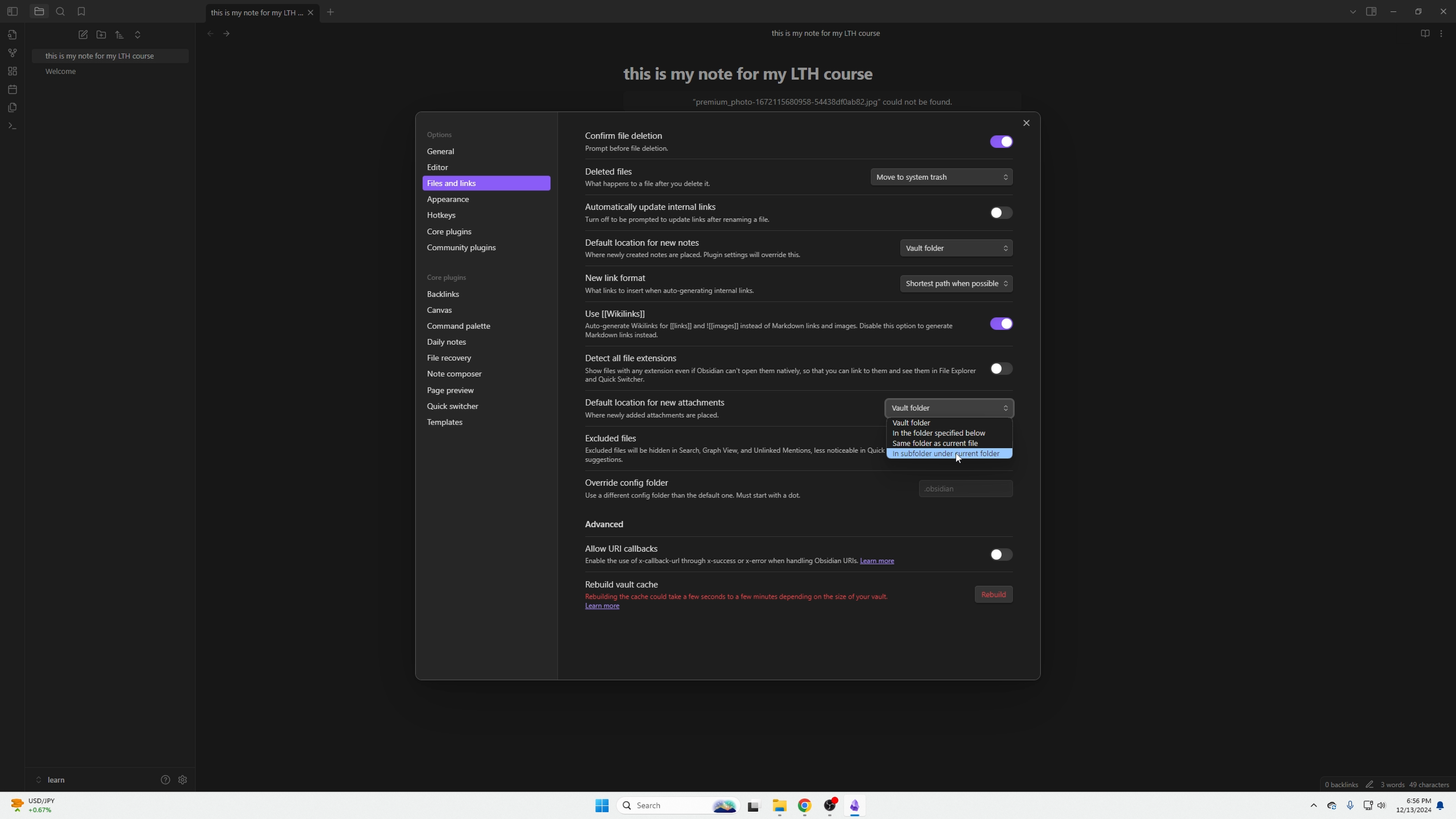
There you have it, a clean and organized note taking application for the remainder of this course!