Switch Install
In this episode we are going to cover installing your selected switch which will give your internal LAN network a wired connection.
Here is the physical layout of our topology.
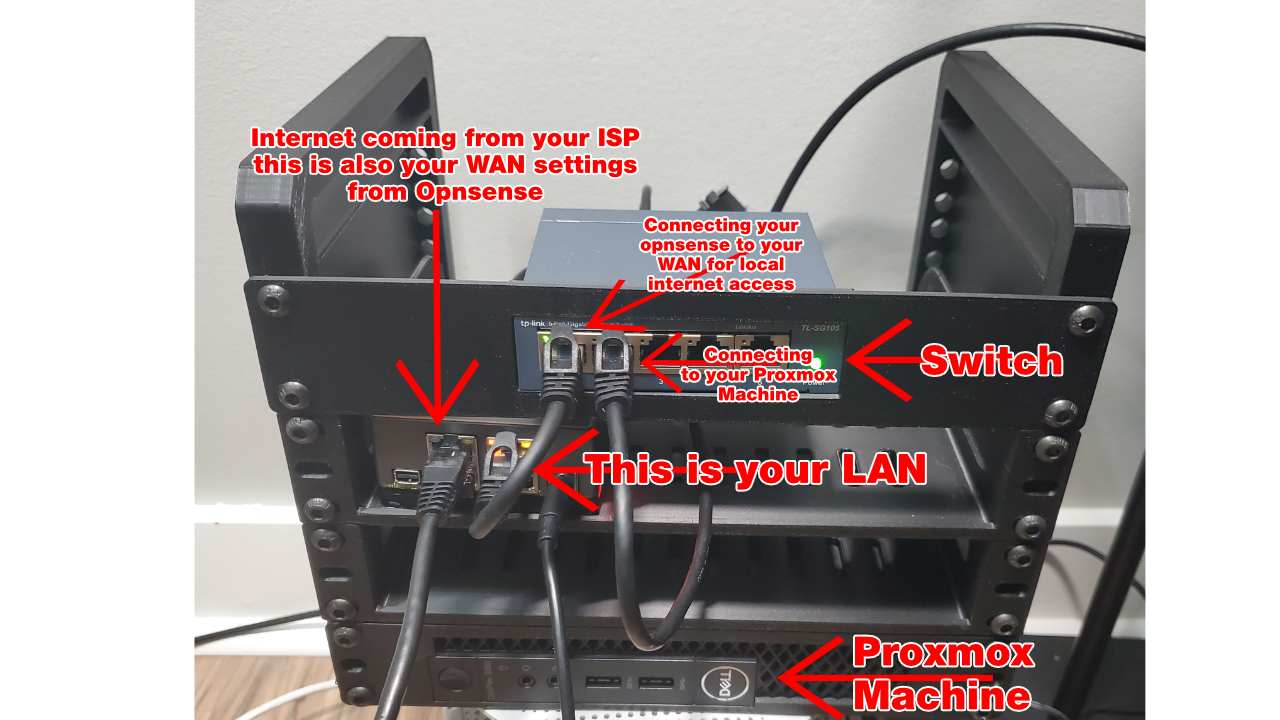
This episode is super short, but after you recieve your switch, you are simply going to plug it all in. The picture above explains how this is done physically for the sake of this series.
You are going to plug the switch in to power, and then take ethernet cables and plug one from your ISP to your OPNsense machine (whatever one you decided to buy), then from your OPNsense machine to your switch, and then all other devices will be plugged into your switch for this series.