Install Kasm Remote Desktops
We will use the official KASM documentation for installation: KASM Docs
Installing KASM
Create a VM on Proxmox with these minimum specs:
| CPU | 2 cores |
| Memory | 4 GB |
| Storage | 50 GB SSD |
Download and run KASM install script:
cd /tmp
curl -O https://kasm-static-content.s3.amazonaws.com/kasm_release_1.17.0.7f020d.tar.gz
tar -xf kasm_release_1.17.0.7f020d.tar.gz
sudo bash kasm_release/install.sh
After installation, access KASM web app at:
https://<WEBAPP_SERVER>:443
Default usernames are:
admin@kasm.localuser@kasm.local
You will be shown passwords after installation, like below:
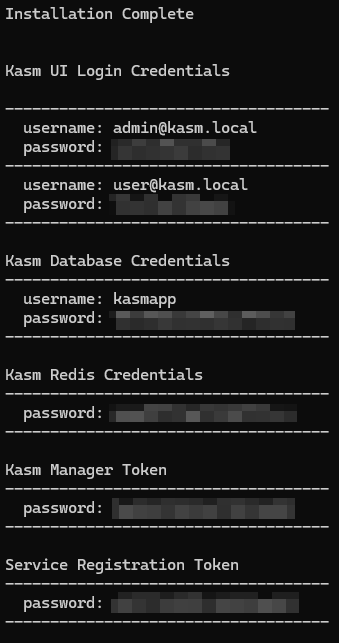
Explore the interface or watch KASM's official tutorial here:
KASM Workspaces Video